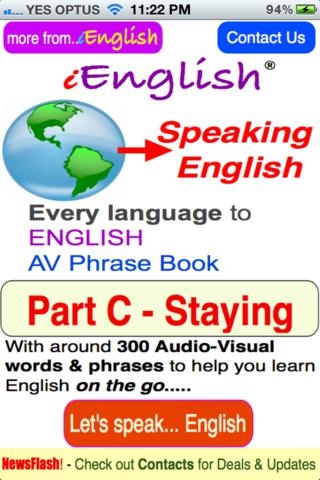Speaking English C 1.0
Continue to app
Paid Version
Publisher Description
Speaking English, the first Every language to English Audio-Visual Phrasebook, is the revolutionary new App from iEnglish/Learnspace that teaches you how to speak and pronounce English words and phrases just like a native English speaker. The Complete program comprises over 2000 common English words and phrases divided into 29 useful Units arranged in seven easy to use Topic areas. It uses the revolutionary, modern immersive approach to learning a new language, whereby you need to be regularly exposed to a new language spoken by native speakers. Each of the 7 individual Program App has around 300-400 words & phrases in a particular topic area, or you can purchase the entire program as a single App. This App is suitable for the student and traveller alike and you can take it with you anywhere you go - to school, University or overseas, on holidays or on work trips. Dip into it wherever you are and whenever you can - you just need a moment or two to learn a couple of new phrases, whether it is - during your lunch break or you are waiting for a train or plane. (Refer to images for the Contents of this App). We have excellent support materials for this, and all our Apsp, text iBooks (Spelling English and Exploring English) as well as workbook iBooks (Speaking English -WB, and Using English - in 4 parts). These are all available in the Apple iBook Store. You can also obtain hard copies and eBooks from our website (www.learnspace.com.au).
Requires iOS 5.0 or later. Compatible with iPhone, iPad, and iPod touch.
About Speaking English C
Speaking English C is a paid app for iOS published in the Recreation list of apps, part of Home & Hobby.
The company that develops Speaking English C is David Horan. The latest version released by its developer is 1.0.
To install Speaking English C on your iOS device, just click the green Continue To App button above to start the installation process. The app is listed on our website since 2012-08-29 and was downloaded 1 times. We have already checked if the download link is safe, however for your own protection we recommend that you scan the downloaded app with your antivirus. Your antivirus may detect the Speaking English C as malware if the download link is broken.
How to install Speaking English C on your iOS device:
- Click on the Continue To App button on our website. This will redirect you to the App Store.
- Once the Speaking English C is shown in the iTunes listing of your iOS device, you can start its download and installation. Tap on the GET button to the right of the app to start downloading it.
- If you are not logged-in the iOS appstore app, you'll be prompted for your your Apple ID and/or password.
- After Speaking English C is downloaded, you'll see an INSTALL button to the right. Tap on it to start the actual installation of the iOS app.
- Once installation is finished you can tap on the OPEN button to start it. Its icon will also be added to your device home screen.